Introduction:
In today’s digital age, having a mobile app for your business or idea can be a game-changer. However, not everyone has the coding skills or resources to develop a custom app from scratch. That’s where platforms like Kodular come in. In this blog post, we will guide you through the process of creating your first Minimum Viable Product (MVP) using Kodular, a free and user-friendly app creator that requires no coding knowledge. How to build your first MVP App without coding using Kodular.

- Understanding the MVP Concept: Before diving into app development, let’s clarify what an MVP is. A Minimum Viable Product is a simplified version of your app that includes only its core features. The purpose of an MVP is to test your idea in the market, gather user feedback, and validate its potential. It allows you to iterate and refine your app based on real-world usage before investing heavily in development.
- Introducing Kodular: Kodular is an innovative app development platform that empowers individuals without coding experience to bring their app ideas to life. It provides a visual drag-and-drop interface, where you can design screens, add functionality, and connect various components without writing a single line of code. Kodular offers a wide range of pre-built components and features that enable you to create professional-looking apps quickly.
- Getting Started, how to build your first MVP App without coding using Kodular.: To begin your app creation journey on Kodular, follow these simple steps:
- Visit the Kodular website (https://www.kodular.io/) and sign up for a free account.
- Familiarize yourself with the platform’s interface and explore the available components and features.
- Plan your app’s structure, layout, and desired functionality. Remember to focus on the core features for your MVP.
- Utilize Kodular’s drag-and-drop interface to design your app’s screens and add relevant components such as buttons, text boxes, images, and more.
- Configure the behavior of each component by defining events, actions, and properties. This allows you to control how your app interacts with users.
- Testing and Publishing Your MVP: Once you’ve built your MVP using Kodular, it’s time to test it on real devices. Kodular offers built-in emulators and supports live testing on connected devices, enabling you to experience your app as users would. Thoroughly test your app’s functionality, check for any bugs or glitches, and gather feedback from potential users.
If your MVP receives positive feedback and you’re ready to share it with a wider audience, Kodular allows you to publish your app on the Google Play Store. With a few additional steps, you can export your app’s APK file and submit it to the Play Store for distribution.
- Beyond the MVP: Custom App Development with Ionian Digital: While Kodular is an excellent platform for quickly prototyping your app and testing its viability, you might eventually require a more customized and polished solution. If you find yourself stuck or needing assistance in scaling your app to the next level, Ionian Digital is here to help.
Ionian Digital is a professional app development agency specializing in both Android and iOS app development. Our experienced team can transform your MVP into a fully customized, feature-rich application tailored to your specific needs. Whether you require additional functionality, improved user experience, or advanced integrations, Ionian Digital can bring your vision to life.
Conclusion: Creating your first MVP with platforms like Kodular is an exciting and accessible way to venture into app development without coding. It allows you to quickly validate your idea, gather valuable feedback, and make informed decisions about your app’s future. However, if you encounter obstacles or desire a more advanced app, Ionian Digital offers professional custom app development services for Android and iOS platforms. So, start building your MVP today and unlock the potential of your app idea!



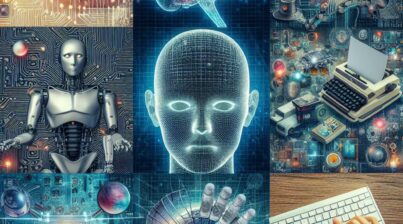


Thanks you!